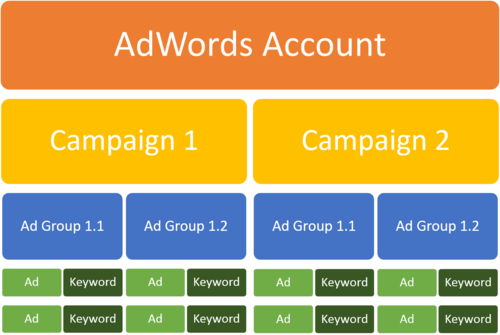Where Can You Advertise
In my blog a couple weeks ago, I talked about the different benefits of online advertising and AdWords, but this week I want to a closer look at some of the places that you can advertise. There are two networks that your ads can been shown on with AdWords: the Google Search Network and the Google Display Network. The type of network that you choose will be determined by the campaign type that you have.
Search Network
Google Search, Maps and Shopping, and hundreds of non-Google search partner websites that show AdWords ads matched to search results are all included in the Search Network. It can help advertisers reach customers actively searching for their specific product or service. It also shows their text ads next to Google search results.
Display Network
Google websites (such as Google Finance, Blogger, Gmail, and Youtube), partner sites, and mobile sites and apps that show AdWords ads matched to the content on a given page are all a part of the Display Network. It can help advertisers build brand awareness and customer loyalty and increase engagement with customers. It uses appealing ad formats to reach a wide range of customers with broad interests. Advertisers will also be able to choose more specifically where their ads can appear, and to what type of audience.